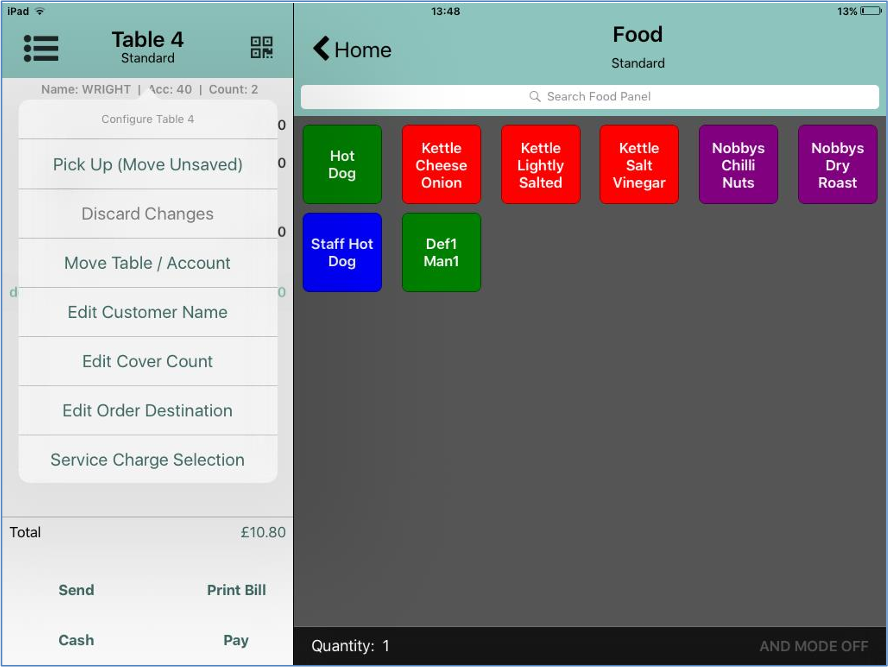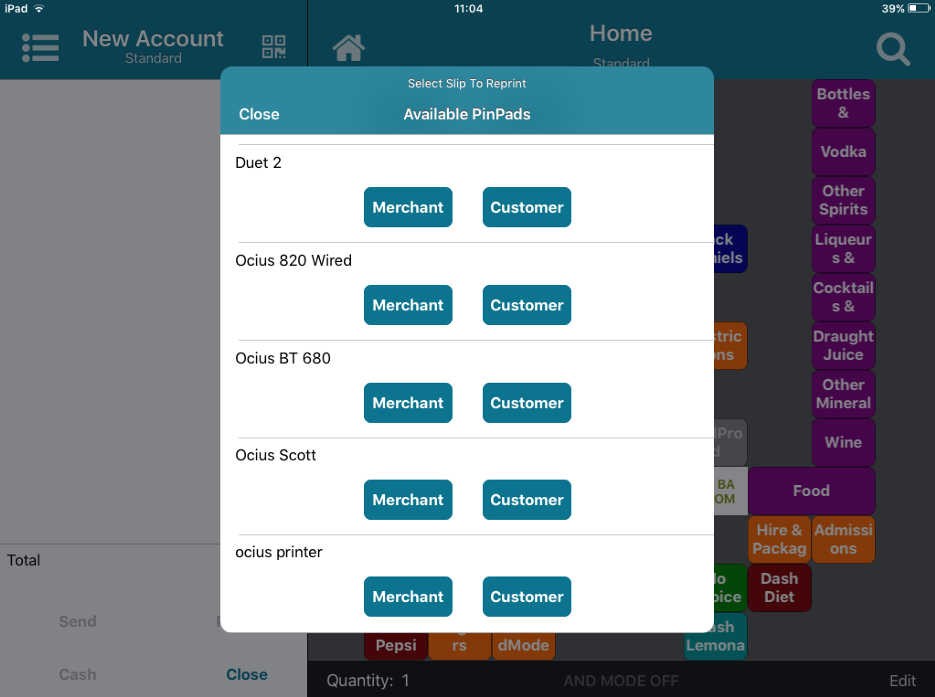Reprinting Customer or Merchant Slips
Staff can re-print customer and/or merchant slips for the last completed Ocius payment transaction. This allows receipts to be reprinted in the event of a print failure.
The Ocius PIN Pad must be configured as a printer in Aztec Theme Modelling for this to work.
Only the last transaction performed on the Ocius PIN Pad can be reprinted, so if your outlet is very busy, you must initiate the reprint at the earliest opportunity to ensure that the required receipt is printed.
To reprint a customer or merchant slip:
- Swipe to the left to view the order display.
- Tap the table number to display the Configure menu.
- Scroll through the options and select Reprint Card Slip(s) from the bottom of the list.
-
Scroll through the list of available PIN Pads to locate the PIN Pad you are using.
- Select whether you want the Merchant or the Customer slip by selecting the appropriate button.
- Select Close to return to the order display.
You can print both slips if required by selecting both buttons. If the reprint fails, you will be advised accordingly.